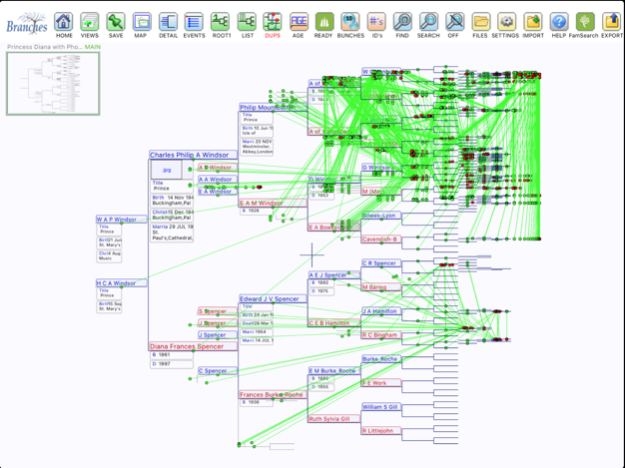Branches Pro 5.5
Continue to app
Paid Version
Publisher Description
Branches PRO for iPad is a GEDCOM viewer and downloader of FamilySearch™ family trees.
The new and expanded features of Branches for iPad now make Branches even easier to use and more powerful. Email and DropBox transfer of GEDCOM files has been added and is easy and fast.
The FamilySearch™ features allow you to download pedigree trees directly from FamilySearch™ which is a free service to everyone. Explore relationships and search back into your family tree.
Also added is access for LDS members to see ordinance data and search for temple ready ordinances for their ancestors. Find any ancestor and go directly to that person's information on the FamilySearch™ website.
As a further enhancement, you can now create a GEDCOM file from any information you have downloaded from FamilySearch™ and email the file to yourself or others.
Branches for iPad is the BEST and MOST UNIQUE family tree viewer available. No other viewer can do what Branches for iPad does. It is like Apple Maps™ for your family history and genealogy. You can see your entire family tree in a GLOBAL VIEW. Just zoom in to see all the “street level” details like relationships, events, photos, sources, notes and documents.
Branches is unlike other viewers, it is simple yet very powerful. We use patented methods so you can focus on the pure data in your genealogy database. This helps you visualize modern complex relationships including multiple marriages and adoptions. It also shows you where you have data and where you are missing data.
As you zoom into the detail of your tree, there is a map of your entire tree in the upper left hand corner of your screen so you know exactly where you are, at all times. You never get lost.
We added powerful search capabilities for names, places and text so you can pinpoint where the search results are located in your tree.
Branches for iPad is the only viewer that can do all of these things:
See a global view of your family tree
Understand and simplify complex relationships
Never get lost by using the Mini-Map of your tree
Easily see events, sources, notes, documents and photos
Bookmark a view so you can come back to it at anytime
View your tree from other perspectives using different root persons
Discover lines coming forward using descendent views
Show intermarriages between family lines
Find people, places and text very quickly anywhere in your data
And much more...
Branches for iPad accepts any standard GEDCOM file (a file created by genealogy programs to transfer data between programs), so you don’t have to use any specific genealogy program to benefit from this app. Because of it’s graphical nature, Branches for iPad handles GEDCOM files up to about 20,000 persons, but you can have as many GEDCOM files as you wish. You can also have multiple trees in each GEDCOM.
We know you will be amazed at how fun and useful Branches for iPad can be.
IMPORTANT NOTE!
Branches for iPad is a GEDCOM viewer. YOU CANNOT DIRECTLY ENTER INFORMATION INTO BRANCHES ON YOUR IPAD. Unless information is downloaded from FamilySearch, you must have another computer program to generate a GEDCOM file to put your information on your iPad in Branches. You can use Branches for Windows or Branches Pro for Apple or any other genealogy program to create the GEDCOM file.
May 23, 2022
Version 5.5
Fix GEDCOM import to handle rare GEDCOM tags
About Branches Pro
Branches Pro is a paid app for iOS published in the Office Suites & Tools list of apps, part of Business.
The company that develops Branches Pro is Sherwood Electronics Laboratories, Inc.. The latest version released by its developer is 5.5.
To install Branches Pro on your iOS device, just click the green Continue To App button above to start the installation process. The app is listed on our website since 2022-05-23 and was downloaded 6 times. We have already checked if the download link is safe, however for your own protection we recommend that you scan the downloaded app with your antivirus. Your antivirus may detect the Branches Pro as malware if the download link is broken.
How to install Branches Pro on your iOS device:
- Click on the Continue To App button on our website. This will redirect you to the App Store.
- Once the Branches Pro is shown in the iTunes listing of your iOS device, you can start its download and installation. Tap on the GET button to the right of the app to start downloading it.
- If you are not logged-in the iOS appstore app, you'll be prompted for your your Apple ID and/or password.
- After Branches Pro is downloaded, you'll see an INSTALL button to the right. Tap on it to start the actual installation of the iOS app.
- Once installation is finished you can tap on the OPEN button to start it. Its icon will also be added to your device home screen.